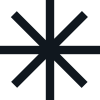Have you seen Sci-fi movies where there is a space of computers creating and designing themselves and preparing their systems, a world where Artificial Intelligence perceives the language and communication used by humans well?
To be true, it is happening in reality with the help of an Automatic Generative Pre-trained Transformer, AutoGPT. This concept of AutoGPT has completely revolutionized humans’ approach to AI. If this all excites you and you wish to dive deep into the mind-boggling space of AI, GITHub AutoGPT, then this blog is most appropriate for you.
Let us unravel the immensely prevalent AutoGPT! We will try to comprehend what is AutoGPT, how it works, how to set it, AutoGPT GITHub and how it differs from Chat GPT.
The Concept of GPT-3 & AutoGPT
OpenAI launched a chatbot for public use using its extensive language models of GPT-3 and GPT-4. Chat GPT works on prompts and helps you finish a task after your prompt. However, more than solely prompt is needed to build a fully grown and developed website since this is an intricate task that demands additional measures and prompts.
GPT extends to be Generative Pre-trained Transformer that acts similar to a supercomputer. It is based on a language model that forges and caters to text like humans. Many natural language operations like translating, writing, and chatbots have evolved since GPT-3 entered and have been trailblazing since then.
Automatic GPT comes into the picture when it becomes important to simplify implementing complex tasks instead of putting multiple prompts. It is an open-source-based Python program launched on GitHub named Significant Gravitas. It employs plugin-based modules along with Chat GPT, the GPT-4 variant of OpenAI to implement the needed steps for achieving affluent results without multiple prompts. AutoGPT has attributes to control and manage memory, utilize the internet, and generate texts. It has storage ability and easy access to prevalent websites. It can perform tasks brilliantly and clinch its structure without any human intervention. It has the ability to operate third-party software, internal and external like APIs, websites, and spreadsheet apps.
Benefits of Utilising AutoGPT
- You can build code and write up the whole program since it is an independent AI program that can assist in performing complex tasks like coding. Even you can create a web app with AutoGPT as it will generate all the crucial prompts to finish tasks like crafting the website, constructing front-end HTML files, personalizing the layout, etc.
- Since Auto-GPT is associated with all the primary stock and crypto exchanges, it can assist you in AI & ML algorithms so that you can observe stock trades. It helps you navigate better investment decisions to attain your goals and make more money. Users get incredible investment options from company stocks to crypto acquisitions. With AutoGPT, you get to know trends, analytic reports, prices, and other mandatory information to trace better investments.
- AutoGPT is considered to be one of the advantageous tools for research purposes. It can be administered by academic people to create references and deliver better, track sources, etc.
- With the right prompts and keywords, AutoGPT also forges into building an affluent app with its coding snippets. For instance, you can write and document directions app and AutoGPT will provide you with an app that helps you navigate directions.
- One can translate and learn a language with AutoGPT since it makes the process of communication efficient and effortless.
- AutoGPT has an automation feature that proficiently lets you automate tasks and complete your work, leading to streamlined productivity of work.
- AutoGPT can boost workflow and enhance productivity with Google Workspace applications such as Google Drive, Gmail, Google Docs, and Sheets etc.
- AutoGPT can work wonders when implemented into customer support tasks. It can efficiently perform troubleshooting, resolve technical issues, conduct inquiries & provide quick responses. It can also provide recording and tracking feedback.
AutoGPT & ChatGPT
ChatGPT is just an excellent chatbot today that reacts to the asked queries in the form of prompts and keywords and can lead to extraordinary results with human intake. However, AutoGPT can outperform even complex tasks more simply. It can deliver and complete a task about which you have little knowledge or know nothing such as app development. AutoGPT is refined and more progressive, but quite tricky to use for people who are not friendly with using advanced technology. Hence, ChatGPT can meet your necessities and is a more convenient alternative for simpler needs.
How to Set AutoGPT?
AutoGPT is a free, easily accessible tool. However, it can not be used from a web browser, which can be tricky for people who need help understanding technology and don’t know coding. GPT 4 API charges somewhere between $0.03 to $0.12 per 750 words used or per 1000 tokens.
We will share the requirements and the whole process of setting up Auto GPT.
- Inaugurate AutoGPT on your system
- You can employ any device with Windows OS to set up API keys which will enable access from AutoGPT to ChatGPT language standards
- Set up an OpenAI account in order to assemble
- Save credits on your OpenAI account
- Establish Python 3.8.x or later
- Install virtualenvwrapper that will let you maintain distinguishable project
- Also, pre-establish the newest version of GitHub
- After the installation, you will be shown an interface to let you choose a name for the AI tool while entering your goals and objectives
Here, we have tried to mark a step-by-step guide so that you can install it correctly without wasting your time and effort.
Step 1: Initiate a package manager
Step 2: Download and install Git and Python
Step 3:: Install and configure AutoGPT in order to revise the system file
Step 4: Set up the process for AutoGPT
Step 5: Install the updated stable repo
Step 6: You would require an OpenAI API key which you will have to enter in the text editor (.env.template file)
How Does it Work?
AutoGPT accumulates data to validate the prompts and outputs, leading to iteration until it reaches the desired goal and finishes the tasks. AutoGPT can connect and manage apps like your web browser; apart from that, it can also collect and store data in memory. AutoGPT, with its technique, can simplify business processes for people from writing to debugging code, maintaining info, interpreting data, forming blogs, and originating business plans. However, two credentials make AutoGPT notable and slightly bizarre that are:
- It gets to know its learning areas automatically and thus delivers rectified results.
- It can finagle the necessary steps for accomplishing a goal.
What to Know Before Using AutoGPT?
AutoGPT can transform the way we perform tasks from researching to programming and even creating apps. Especially in the workspace, it can completely evolve the working practices and impact of it. With its widened usage, we can anticipate finding more compelling applications. We need to also make sure that AI has just begun and is similar to infant means, it can make mistakes while performing tasks, and humans should consider AI as beneficial and extravagant tool than a replacement for them.
Read More: Top 8 Strategies of Influencers to Make Money
We have tried to outline some points to take care of while using AutoGPT:
- There is no need for a supercomputer to use AutoGPT infact you can implement a technique for that
- GPT-4 is a better option to use because of its advantageous feature and efficiency in reasoning and recahing a decision
- It utlises many tokens, additional billing details once your spending limits is finished
- It can be used to retrieve info on any subject, can connect to the Internet and record data from a webpage.